Do You Know How To Use Google Posts For Your Business?
Andrew Jeffers | January 23, 2018

Google Posts is hardly the new cool feature of the year. It’s been around for a while. So you know how to use Google Posts? Have you given it a proper try?
I’ve seen brands take advantage of this cool Google My Business feature in an effective way for their business’ online image, and brands who’ve given up way too early.
How did your brand experiment with Google Posts? Have you aborted mission too soon, maybe? In today’s article, I’m going to share with you a few effective tips and tricks on how to make the most out of this Google My Business feature.
Why should your brand use Google Posts?
Google Posts can help your brand increase its only presence, effectively advertise its products/services and drive traffic back to your website.
Google Posts is a feature launched by Google, enabling businesses to have more control over their search results. Any company with a Google My Business account can give it a try.
It offers your business the opportunity to:
interact with current and new customers
increase your Google search ranking
help your audience find you easier
create relevant content and share in real time with your clients
It’s FREE and easy to use. Add a photo, some text (limited to 300 characters) and a catchy CTA button. There, you can be done in less than 5 minutes.
You might also be interested in: Are You Sabotaging Your Calls-To-Action (CTA)?
Now that I’ve stirred your interest, are you ready to give Google Posts another try? Here are a few great post ideas that can get you started...
What to post?
An upcoming event. You can let people know about an event you’re going to host, add a relevant CTA and invite them to join you. The great thing about choosing to advertise your event with Google Posts is that every person searching for your business will be able to see it. More visibility means more potential customers!
Promote a product. Make your products visible to your target audience by promoting them in your Google Posts. Add a CTA and you can instantly drive them to your website, where they can scroll for more. You can even share a coupon, a discount code or special deals with your audience. Be creative!
Promote your business by using this feature to share a summary of a great blog post and add a “Learn More” CTA. Easy and effective!
Try them all. Don’t limit yourself to my suggestions, come up with your own post ideas. You know best what your audience is most likely to enjoy. Get your creative juices flowing and don’t be afraid to experiment...
You might also be interested in: Digital Marketing Trends In 2018 You Can’t Miss Out On
A few tips on writing catchy Google Posts
The less salesy, the better. Nobody likes salesy posts. And they aren’t effective either. The best strategy is writing an honest and organic post letting your customers know about your business’ latest news. Something similar to a blog post… but shorter, of course.
Add as much relevant information as you can in your posts. Think about what your audience would be interested in knowing about the event or product you’re sharing. Make sure you make it catchy, though. Choose a captivating headline that will make your post stand out in a crowd.
Don’t ignore the SEO aspect. SEO helps your post become visible to your audience. You want people to easily find your product, service, offer or event. Take some time to do a keyword research and include all the relevant keywords you can come up with in your post.
Is your business ready to give Google Posts a chance?
I can help you get it ready… fast. Here’s a good rule of thumb when it comes to brands and online businesses: there’s no such thing as a generic solution. Each brand has its own vision and style. I can help you find and emphasise yours. I’d love to get in touch to discuss specifics!