Top 5 Instagram Hacks Everybody Should Know About
Andrew Jeffers | May 21, 2018

Do you have an Instagram account?
If your answer is, yes, you’re among the 32% internet users who are scrolling through their Instagram feed several times a day.
Not doing it? You might still be on the fence about whether or not you need an Instagram account in your life. Let me tell you, you don’t know what you’re missing out.
However, I’m not here to convince you but to help make your Instagram experience (even) more enjoyable.
I’m about to give you five hacks that will transform you into an Instagram pro.
So get your smartphone and let’s get started!
1. Get notification from your favourite users
Instagram is a huge community of creative and active users.
It’s easy to spot your favourites right away, whether they’re your friends or top influencers in your field.
How can you make sure you don’t miss a single post from them?
Turn on your notifications. It’s easy, you just have to:
Go to your favourite user’s profile. See those three dots in the upper corner? Click on the button
From the drop-down menu select the option to Turn on Post Notifications
Tip: Want to stop receiving notifications from someone? Same steps apply to turning your notifications off.
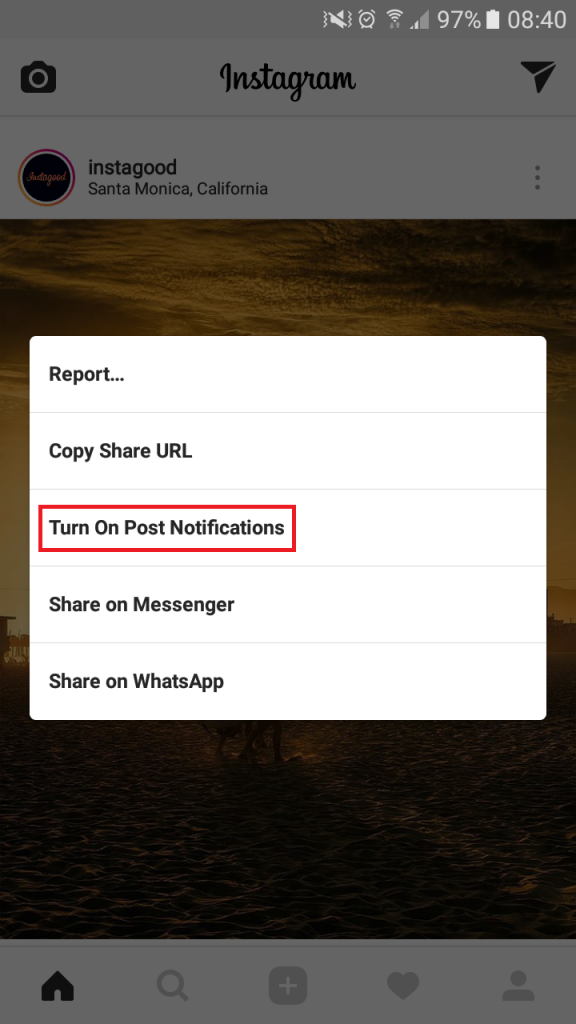
You might also be interested in: Why Is 2017 The Year For Snapchat Stories?
2. Want to take a second look at the posts you’ve liked? Now you can!
When you scroll down your Instagram feed, it’s easy to lose track of all your double taps, with so many pretty pictures that feast your eyes...
But you will always remember your accidental double taps, always!
Oops...
The good news is you can check out all the posts you’ve liked and maybe decide if they truly deserve your like or not.
Here’s how:
Go to your profile and click on the three dots in the upper corner
Under Account, you’ll find Posts You've Liked. Click on it and enjoy.
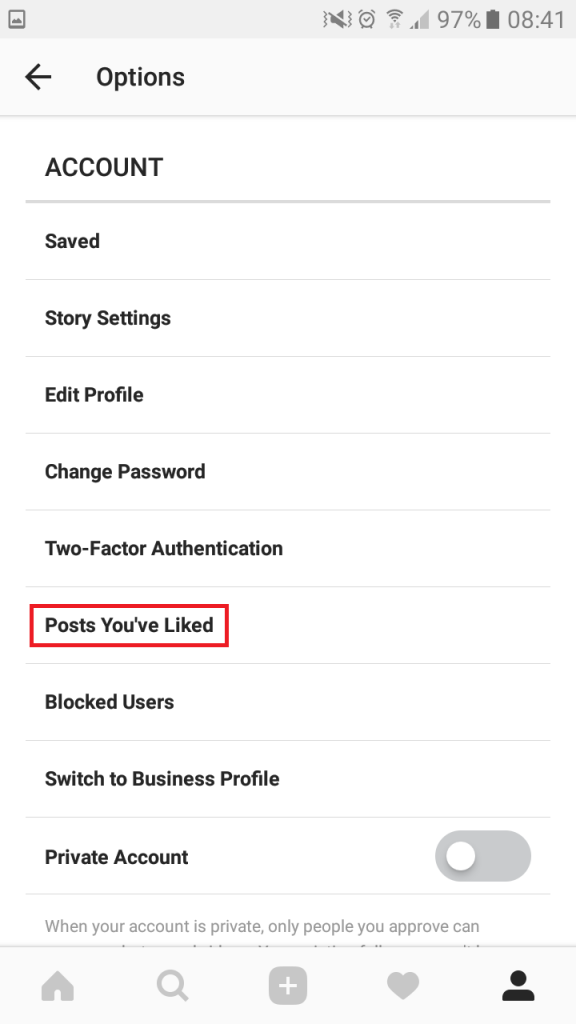
Tip: To unlike a post, simply deselect the heart button or double tap once more. The user will not be notified if you unlike one of their posts. Whew!
3. Organise your saved posts into collections
Now, there’s a bookmark button under all posts on Instagram. Have you tried it?
You might have noticed tapping the button once will save your post.
But where?
Glad you asked. If you hold on that button instead of tapping it, you will discover your collections. Behold!
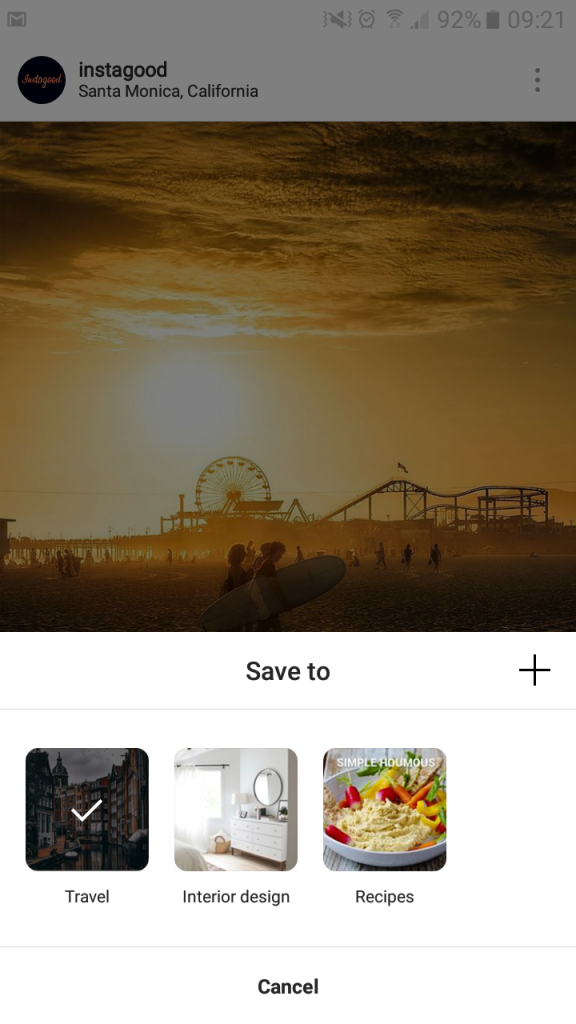
Tip: You can add a new collection by clicking the + button. Save and organise all your posts into collections. They will be so much easier to find.
4. Use Instagram as your go-to photo editing tool… without posting any picture
Let’s say you want to use your favourite Instagram filters on a photo you’re not yet ready to share with the world.
Can you do it without sharing the photo?
Yes, you can!
Here’s how:
Go to your Profile > Options (yes, those three dots)
Make sure you have the Save original photos setting activated (on)
Put your phone into Airplane mode (or manually disconnect your Internet connection)
Go on and follow the usual steps of posting a picture on Instagram. When you will press Share, an error message will appear at the top of your feed saying failed. Don’t panic, that’s good!
Go to your photo gallery and find your pretty picture safely tucked under all your other private pictures.
5. Hide annoying or inappropriate ads
You might have spotted those sponsored ads in between your feed posts.
Some of them are actually spot on with your interests. But some are just annoying or inappropriate.
You don’t have to see them anymore.
Yes, you heard me right.
Instagram allows you to hide posts you don’t find relevant. This way, Instagram will gradually learn what you like and don’t like.
It’s simple. Let me walk you through it:
When you see a sponsored post you want to hide, look for the three horizontal dots in the upper right corner. Click on them
Select Hide ad. That’s it.
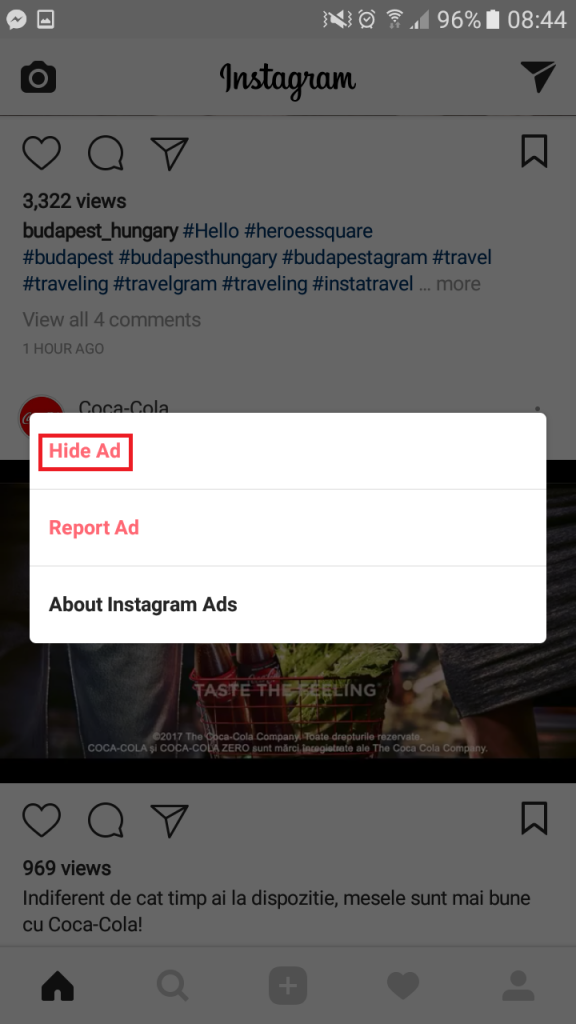
You might also be interested in: 3 Social Media Security Dangers And How To Protect Yourself From Them
I love Instagram! Marketing research shows I’m not the only one: Instagram is one of the most visually appealing social apps in social media right now.
It’s not rocket science, but it can be intimidating for first-time users.
Now you have a few hacks that will make you look like a pro. Try them out!
I can help you find the right social media tools and strategies to gain the reach and momentum your brand deserves. Believe me, Instagram can be a powerful tool for your brand. I would love to teach you all about it. Let’s get in touch now.